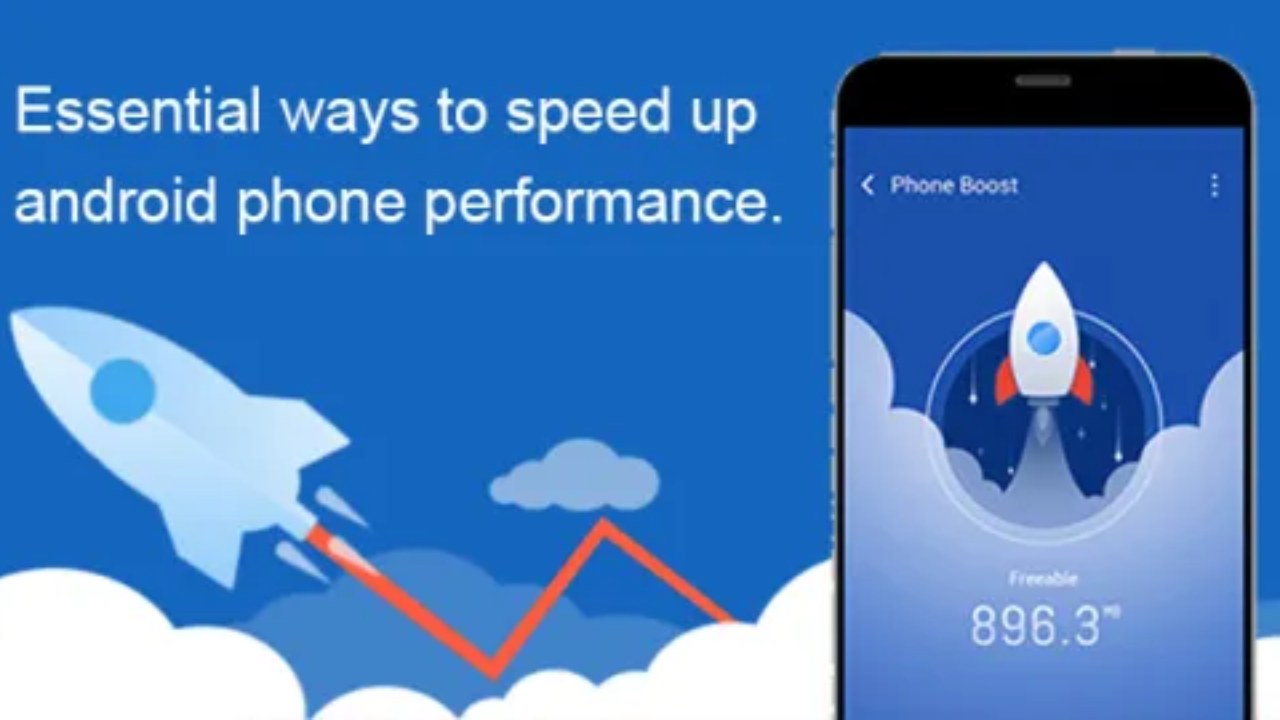Old Phone Running Slow: In today’s digital era, everyone has a smartphone, but with time, this phone gradually starts to slow down. The device that used to run like a rocket in the beginning now takes time to open the app, the touch response becomes slow, and the battery also starts draining quickly. If your phone is also not as smooth as before, then there is no need to panic. By adopting some easy and effective changes, you can make your old phone fast and reliable again.
Cleaning storage: The first step to save the life of the phone
When the internal storage of the smartphone starts filling up, its performance is directly affected. The system does not get space to manage new files and apps, due to which the phone slows down. In such a situation, it is important to delete unnecessary photos, videos, and large files from time to time or shift them to cloud storage. Pay special attention to WhatsApp media, the download folder, and duplicate files. Along with this, it is also beneficial to clear the cache by going into the settings of the apps. However, deleting the app data can cause a logout, so save important information first.
Delete useless apps and control the background
Many times, we keep such apps on our phones that we have not used for months. These apps eat up RAM and battery in the background, which slows down the system. The best way is to uninstall them. At the same time, many smartphones have pre-installed bloatware, which can also be disabled to increase performance. Instead of third-party apps like task killers, use the background app management feature available in your phone’s settings.
Stop auto-sync and notifications
Email, social media, and cloud services keep syncing data continuously, which increases unnecessary load on the phone. Limit them or turn them on only when needed. Keep the auto-update setting of apps on Wi-Fi only, so that there is no unnecessary network and background processing. Also, turning off less important notifications makes the system lighter.
Don’t ignore software and app updates
Phone manufacturers periodically release performance patches and bug fixes. These updates improve both the speed and security of the device. Although new updates can be a bit heavy on very old hardware, it is still important to install them to maintain stable software. Remove heavy launchers and unnecessary widgets, and use stock or light launchers. Remember, live wallpapers and unnecessary widgets put extra strain on RAM and GPU.
Prevent the phone from overheating
When the phone’s temperature rises, the processor throttles down and slows down. So try to keep the phone cool while playing games or using heavy apps. Remove thick cases and turn off the phone for a while if needed. Battery health is also important—an old and worn-out battery can make the device slow. If the battery health is low, it is better to replace it.
Effect of restart and factory reset
Sometimes just restarting the phone can clear minor processing bugs and memory leaks. If the phone does not show any improvement even after all these methods, then factory reset can be a last and effective option. But do not forget to backup all your data before that.
Use Lite apps
Lite versions of many popular apps are also available, which use less resources and keep the phone smooth. Apart from this, using web-apps in the browser is also better for performance than installed apps.
These changes to make the old phone faster will not only increase the speed, but will also give new energy to your entire user experience. With just a little care and the right settings, your smartphone can again become a fast and reliable companion like before.