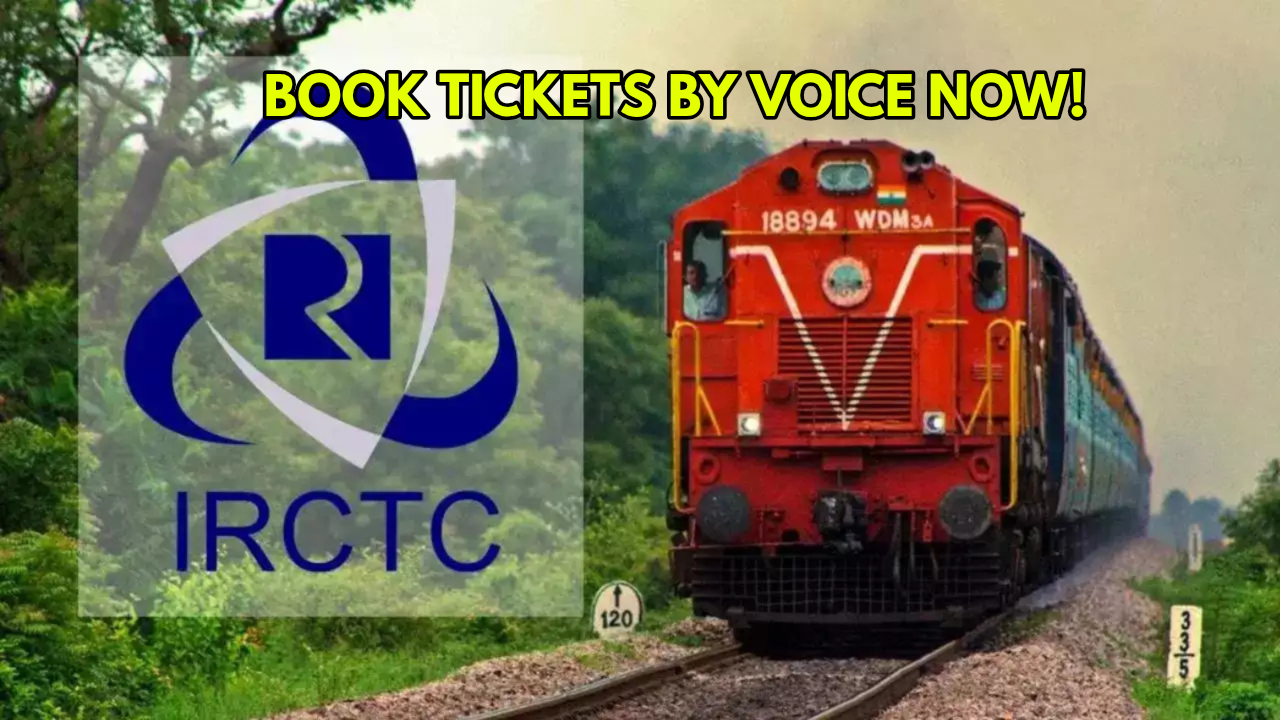IRCTC – You Can Now Book Train Tickets Just by Talking!
The Indian Railway Catering and Tourism Corporation ( IRCTC) just dropped a major update AskDISHA 2.0 and it’s kind of a game-changer. Imagine booking your next train ticket without typing a thing. Just speak. Literally say what you need, and this smart little AI assistant will handle the rest.
Air India Aborts Landing at 200 Feet, 180 Passengers Saved!
Booking tickets, cancelling them, checking refund status you can now do all of it with your voice. In English, Hindi, Hinglish, or even Gujarati.And this isn’t just for the tech wizards it’s built for everyone. Especially for folks across places like Bihar and Uttar Pradesh, where trains aren’t just transport, they’re lifelines.
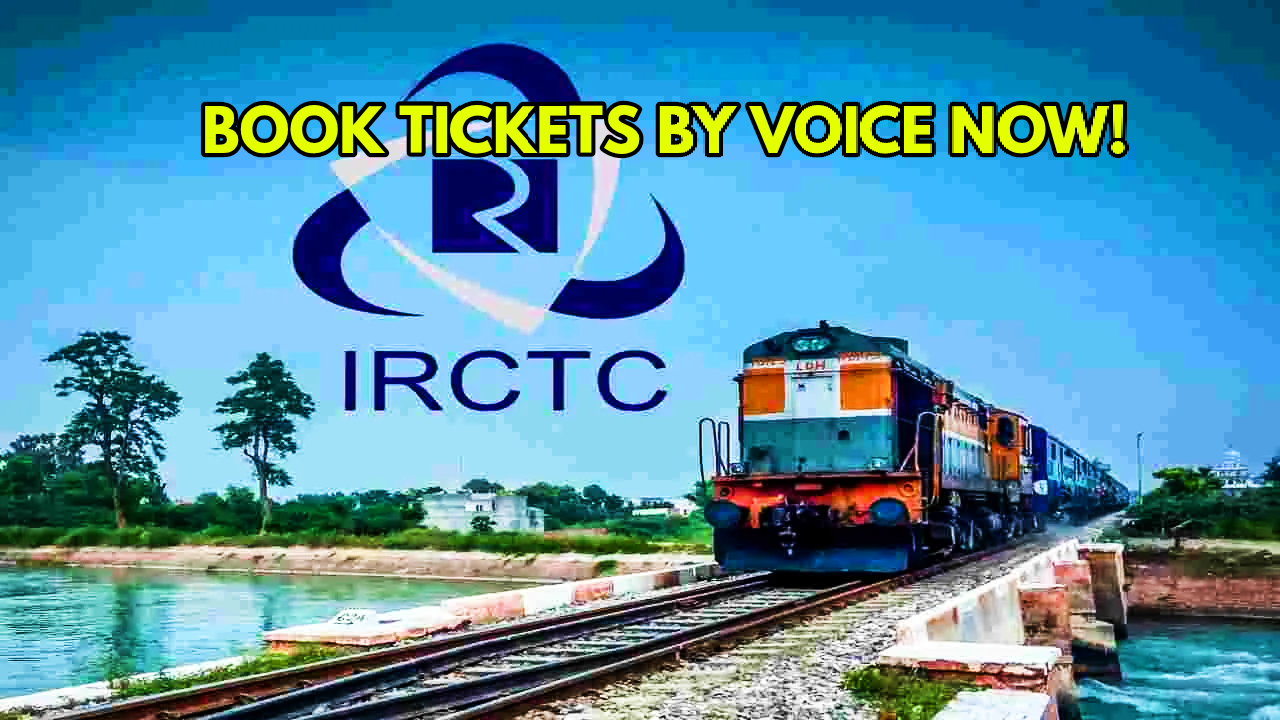
Aaj ka Rashifal 29 May 2025: Kya Kehti hai aapki Rashi
What’s New in AskDISHA 2.0?
Here’s a quick rundown of the best stuff:
1.Voice commands FTW -Talk instead of type. It gets you.
2.Multiple languages -English, Hindi, Hinglish, Gujarati,take your pick.
3.OTP-based login
4.Auto-save passenger details – Makes repeat bookings super smooth.
5.Faster refunds – No more endless waiting if something goes wrong.
6.Retry failed payments – Had a payment glitch? You’ve got 15 minutes to retry without starting over.
7.Beginner-friendly – If you’re new to online booking or not super techy, this one’s got your back.
Honestly, it’s like having a helpful friend in your pocket who just happens to know everything about trains.
Top 3 Lucrative Business Ideas for Retirees to Earn Over ₹1 Lakh Monthly After Retirement
How to Book a Train Ticket
Here’s how simple it is to book a ticket using AskDISHA:
1. Open the IRCTC website or app.
2. Tap on the ‘Ask DISHA’ icon.
3. Say something like “Hello” or “Book Ticket”.
4. Give your travel details where from, where to, when, and your class (Sleeper, 3AC, etc.).
5. It’ll show you all your train options, timings, and seat availability.
6. Choose one, verify with OTP, and boom , you’re done.
No typing ,No remembering passwords. Just speak and go.
Want to Check a Refund? Here’s How (No Need to Call Anyone)
Refunds used to be a pain, right? Not anymore. AskDISHA can now tell you what’s up with your money in seconds:
1. Head to Ask DISHA on the IRCTC site or app.
2. Say or type “Refund Status”.
3. Choose the refund type:
Ticket Cancellation
Failed Transaction
TDR (Ticket Deposit Receipt)
4. Enter your PNR number.
5. Status on your screen. No stress.
Need to Cancel a Ticket? Here’s the Easy Way
Sometimes plans change. No problem. Here’s how to cancel:
1. Open Ask DISHA on the IRCTC site or app.
2. Say or type “Cancel Ticket”.
3. Enter your mobile number to log in.
4. Pick the ticket you want to cancel.
5. Hit confirm.
6. You’ll get a text update right after. Done and dusted.
Travel Just Got a Tech Upgrade
AskDISHA 2.0 isn’t just a minor update it’s a total rethinking of how we interact with IRCTC. Voice commands, local languages, smooth refunds, easy login it all adds up to a much more human experience.Whether you’re heading home for the holidays, planning a family trip, or just commuting to work . AskDISHA 2.0 is here to make your train journey a whole lot easier.
Next time you’re planning a trip?Just say “Hello DISHA.”And let it handle the rest.